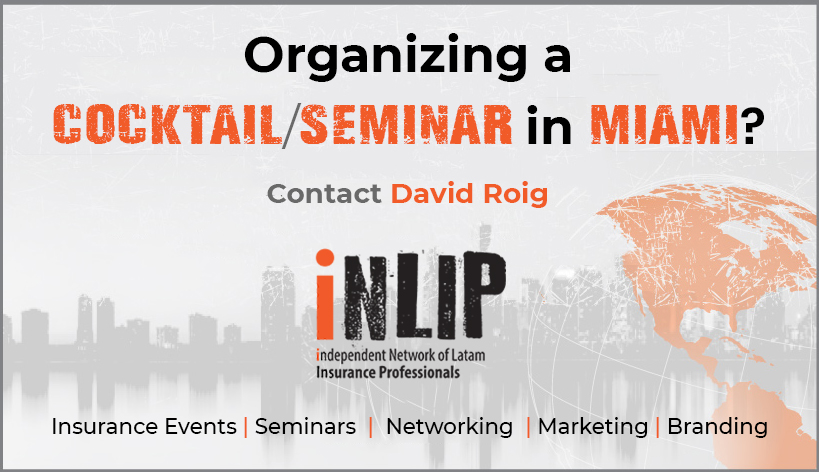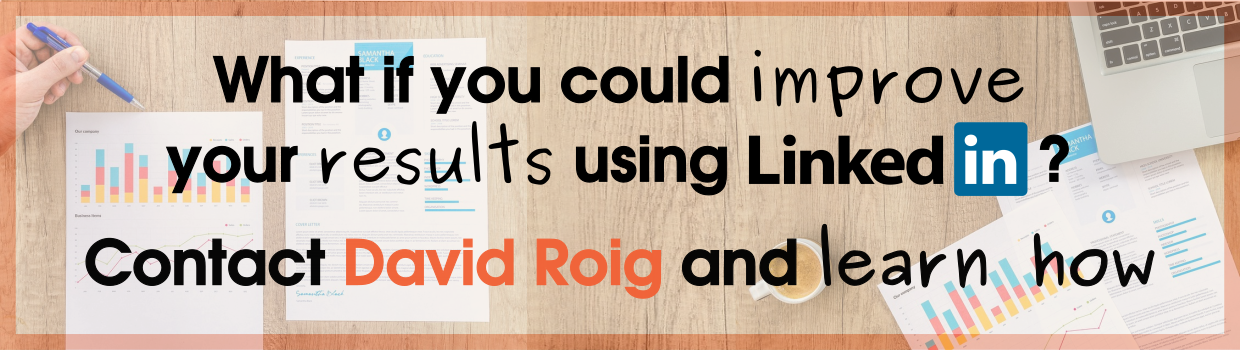We inform you that insuranceprofessionalslatam.com uses cookies in order to facilitate the use and navigation of its website and improve the quality of the site on the basis of users’ habits and browsing styles.
- What are cookies?
Cookies are files that are downloaded onto your computer, smartphone or tablet when you access a website and allow the owner of the site to store or retrieve certain information about a multitude of variables, such as the number of times you have visited the page, and protect your session while browsing the site, etc. It should be pointed out that blocking all cookies may disable certain insuranceprofessionalslatam.com services and features.
More information is available at insuranceprofessionalslatam.com in: Conditions of Use and Privacy Policy.
- Types of cookies
Below we give information about the types of cookies used byinsuranceprofessionalslatam.com and what they are used for:
2.1. Types of cookies defined by the entity that manages them
Depending on the entity that manages the equipment or domain sending the cookies and processing the data obtained, we can make a distinction between:
Own cookies: These are sent to the user’s terminal from insuranceprofessionalslatam.com
Third-party cookies: These are sent to the user’s terminal from equipment or a domain that is not managed by the publisher, but by another entity that processes the data obtained using cookies, such as www.google.com, www.youtube.com, www.shareaholic.com or www.twitter.com.
2.2. Types of cookies defined by how long they remain activated on the user’s terminal
Session cookies: are a type of cookie designed to store data while the user is browsing a particular website. As the name suggests, these cookers are only stored on the user’s terminal until the browsing session ends.
Persistent cookies: These are cookies in which the data remains stored on the terminal and can be accessed and processed for the length of time defined by the cookie’s controller, which can range from a few minutes to several years.
2.3. Types de cookies defined by what they are used for
Analytical cookies: These are cookies that allow us to quantify the number of users and thus carry out the measurement and statistical analysis of the way visitors use our website. To do this, we analyse the way you browse our website in order to improve it. insuranceprofessionalslatam.com uses analytical, own, session and persistent cookies for this purpose, in particular Google Analytics cookies that last for different lengths of time depending on the information they provide us with. Third parties such as Google, YouTube, Twitter and Shareaholic also use session and persistent analytical cookies of this kind.
For more information:
http://www.google.es/intl/es/analytics/privacyoverview.html.
https://www.google.es/intl/es/policies/privacy/
https://analitycs.shareaholic.com/
- Who uses cookies?
The information collected by cookies on a website can be used either by the owner of the website or by a third party who provides a service to the owner. In our case, the information obtained from the cookies used on insuranceprofessionalslatam.com is processed by iNLIP and by third parties, such as Google, Youtube, Twitter or Shareaholic in relation to users’ behaviour.
- Management of cookies
Taking into account the information provided in this Cookies Policy, we offer below information on how you can manage the cookies used on insuranceprofessionalslatam.com by using the various options offered by the most commonly used browsers (Explorer, Firefox and Chrome). If you prevent the installation of all the website’s cookies, some of its functionalities and some of its content will be affected.
4.1. How to display cookies
All browsers offer the user the possibility of searching and displaying the cookies installed by a specific website, obtaining information about their duration and the possibility of deleting them, as indicated in the next section. A series of informative links on this subject offered by the most commonly-used browsers is given below:
- Google Chrome:
https://support.google.com/chrome/answer/95647?hl=es
- Mozilla Firefox:
https://support.mozilla.org/es/kb/cookies-informacion-que-los-sitios-web-guardan-en-
- Internet Explorer:
http://windows.microsoft.com/es-es/internet-explorer/delete-manage-cookies#ie=ie-11
4.2. How to disable or eliminate cookies
To disable, restrict, block or eliminate cookies, the user needs to modify the settings of the browser used on their terminal, whether this is a computer, smartphone or tablet. In general, browsers offer the following settings in relation to the installation of cookies:
- The browser rejects all cookies and therefore no cookies from any website are installed on your terminal.
- The browser notifies you before the cookie is installed so you can decide whether or not to permit its installation.
- The browser only rejects third party cookies on the websites you visit, but not those that belong to the website that you are browsing
- The option of private browsing in which cookies are installed on the terminal but are automatically eliminated when you finish browsing the website:
- Google Chrome:
https://support.google.com/chrome/answer/95464?hl=es
- Mozilla Firefox:
https://support.mozilla.org/es/kb/navegacion-privada-Firefox-no-guardar-historial-navegacion
- Internet Explorer: