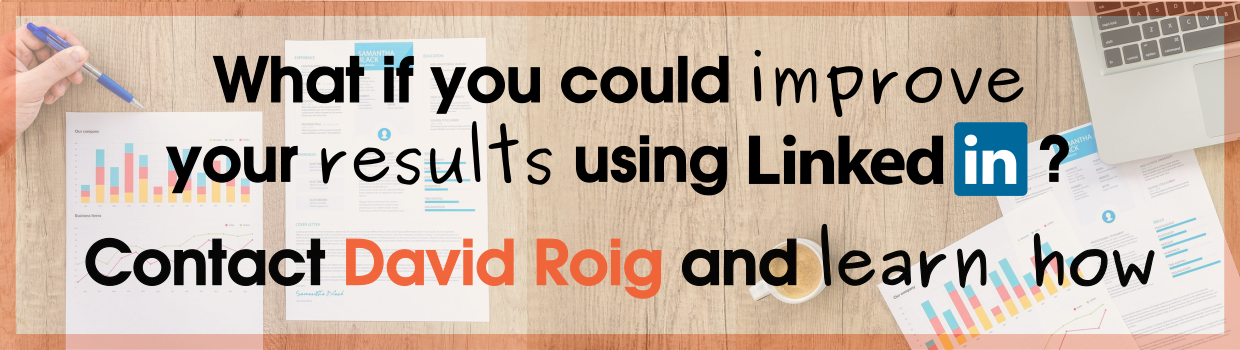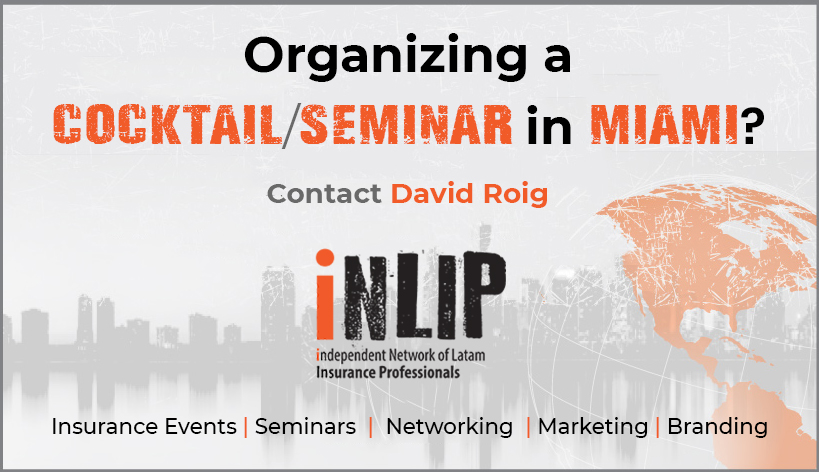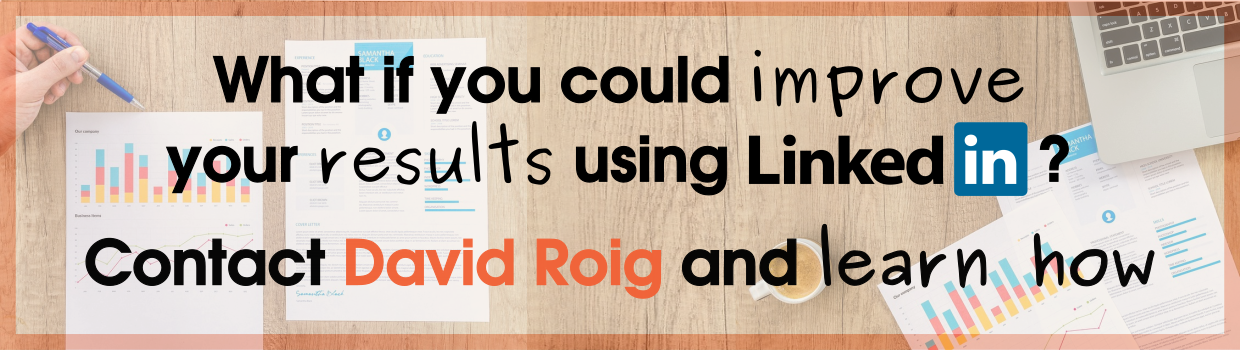Your employees can be your most powerful advocates, but many businesses don’t know where to begin.
With Employee Notifications, Page Admins can now alert employees of important posts, which employees can then engage with or share to their LinkedIn network.
This makes it easy for your employees to share your organization’s content and amplify your messages.
Use LinkedIn Pages Employee Notifications
As a LinkedIn Page admin, let your employees know when you’ve posted an important update on your organization’s Page. Employees are members who’ve listed your organization’s Page in the Work Experience portion of their profile.
To notify your employees:
- Post an update on your Page.
- Click the More icon on the correct update.
- Select Notify employees of post.
In order to protect our member community, an admin can notify employees about a once every seven days. Employees will be notified via desktop and mobile that your organization has shared a post with them through their notification updates. Employees can opt out of these notifications at any time which may impact your update analytics.
When an employee clicks on the post preview, they’re taken to the update where they can react, comment, or re-share.
Insurance director: Are your co-workers your brand ambassadors on LinkedIn?